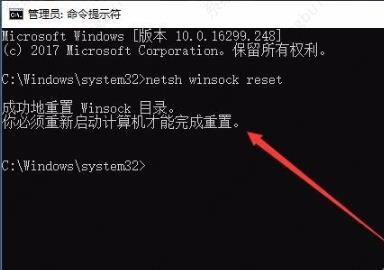Hot Article
- Centos7 closes and restarts the system firewall and opens firewall ports
- How IID server uses Xshell to connect to Linux (centos) server
- BT panel forgets the background login URL, and the solution to the security entrance verification failure
- What to do if a cp: omitting directory error occurs in Linux (detailed solution)
- Error connecting to MySQL: Cant connect to MySQL server (10060)
- The php domain name points to ip, how to use the specified ip address to access a server in the url request domain name in curl mode
How to reset the network in Windows 10?
- Author:Kevin
- Category:Network related
- Release Time:2022-12-24
How to reset the network in Windows 10?
1. First, right-click the start menu in the lower left corner and open "Command Prompt (Administrator)".

2. Then enter "netsh winsock reset" and press Enter.
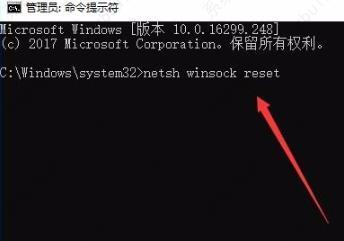
3. After waiting for the pop-up icon prompt, restart the computer to complete the win10 network reset.