Hot Article
- Centos7 closes and restarts the system firewall and opens firewall ports
- How IID server uses Xshell to connect to Linux (centos) server
- BT panel forgets the background login URL, and the solution to the security entrance verification failure
- What to do if a cp: omitting directory error occurs in Linux (detailed solution)
- Error connecting to MySQL: Cant connect to MySQL server (10060)
- The php domain name points to ip, how to use the specified ip address to access a server in the url request domain name in curl mode
Windows firewall settings only allow specified IPs to access specified ports
- Author:Kevin
- Category:Server Maintain
- Release Time:2023-03-04
Some customers want their server to only allow their own IP to log in. The following tutorial is tested on the default port 3389 of the remote desktop. Blast to hack the server.
(1) The following is a tutorial on opening the firewall on windows server 2003 and setting the specified port to allow specified IP access:
1. Open the firewall , click Exceptions, and then specify the port. Here, select the default "Remote Desktop" port 3389, or you can specify other ports (it is recommended to modify it to other specified remote ports ).
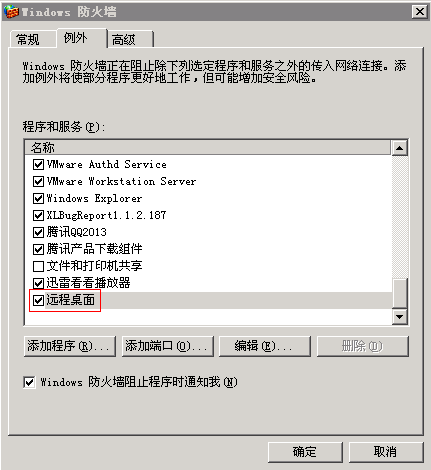
2. Here you can see that 3389 is open to all IPs. Now select "Change Range" to specify that only a certain IP is allowed to access the 3389 port.
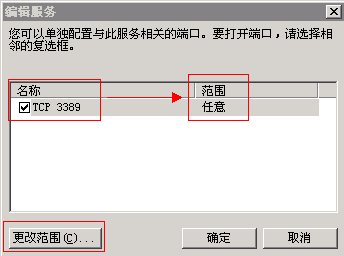 3. Select "Custom List", then fill in the IP and mask you want to specify, and then press OK.
3. Select "Custom List", then fill in the IP and mask you want to specify, and then press OK.
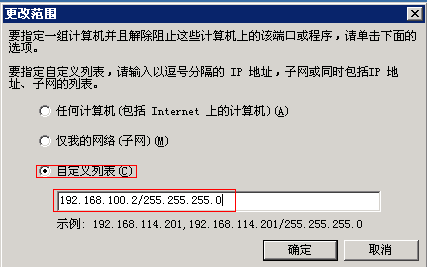
(2) The following is a tutorial on opening the firewall on windows server 2008 to set the specified port to allow specified IP access:
1. In step 1, select "Open or Close Windows Firewall" to open the firewall, then select "Advanced Settings", select "Create Rules" to specify the port. (You can also select an existing port in the "Inbound Rules" here.)
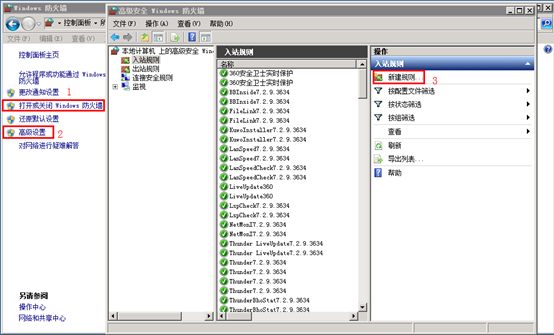
2. Now "Create Rule", select "Port" - "TCP" and "Specific Local Port" and fill in "3389"--Next- - Next step - add a name "3389" for this port, and then confirm it.
3. Select the rule you just created in "Inbound Rules", the name is "3389", and then follow the sequence in the figure below.

(3)windows server 2003 and windows server 2008 can also set the specified port through the website security dog to allow specified IP, domain name or computer name to access the server:
”1. Select “Remote Desktop Protection”--“IP or Domain Name Authentication” and enter the IP or domain name you want to specify. Or select "Computer Name Authentication" to enter the specified computer name.


2. Select "Closed" to open, and set the valid time to "permanently valid".

related topic
- Windows Server 2008 R2 server environment installation graphic tutorial
- What should I do if I lose connection to the game server of Legend M international service? (Detailed solution)
- How to fix 403forbidden (detailed solution)
- Centos7 closes and restarts the system firewall and opens firewall ports
- Windows firewall settings only allow specified IPs to access specified ports
- What to do if the server is compromised (2023 detailed solution)