Hot Article
- Centos7 closes and restarts the system firewall and opens firewall ports
- How IID server uses Xshell to connect to Linux (centos) server
- BT panel forgets the background login URL, and the solution to the security entrance verification failure
- What to do if a cp: omitting directory error occurs in Linux (detailed solution)
- Error connecting to MySQL: Cant connect to MySQL server (10060)
- The php domain name points to ip, how to use the specified ip address to access a server in the url request domain name in curl mode
The solution to the unsuccessful automatic renewal of the SSL certificate of the pagoda panel
- Author:Jimmy
- Category:SSL certificate
- Release Time:2023-02-11
The domain name SSL free certificate of the Pagoda version can only be renewed every year. After one year expires, it needs to be renewed manually.
The steps are as follows:
1. Click Website-Settings, find SSL, and click Close SSL Certificate
2, delete the expired certificate
3. Re-apply for the certificate. After the application is complete, click Deploy
The following is a detailed operation graphic tutorial:
The Pagoda panel can use a free certificate called Let's Encrypt. However, it is only valid for three months and needs to be renewed before it expires.
When I directly clicked to renew, I found that the renewal could not be successful.
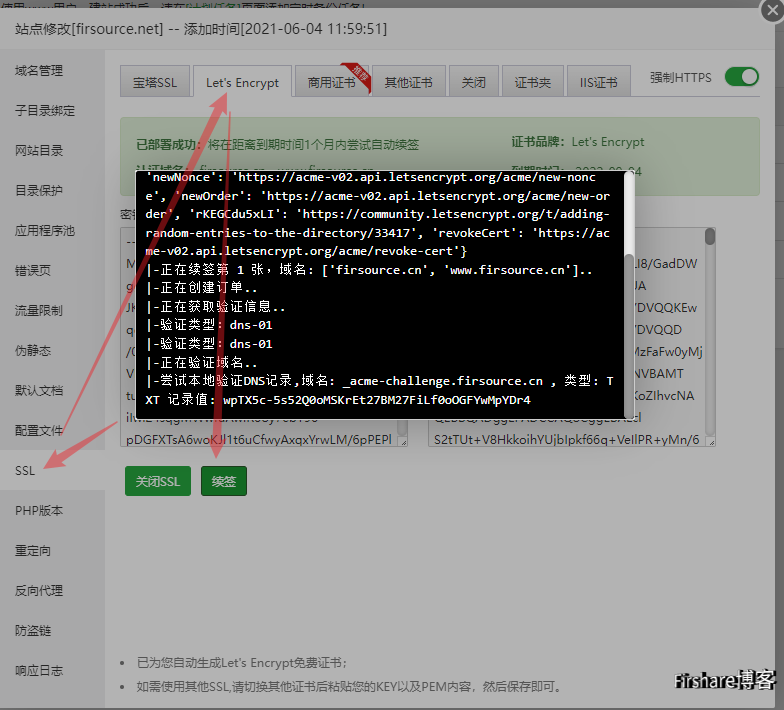
Solution:
Delete the old certificate first, delete the files in the certificate folder, and then apply again. After the application is successful, enter the certificate folder to redeploy.
1. Close ssL first
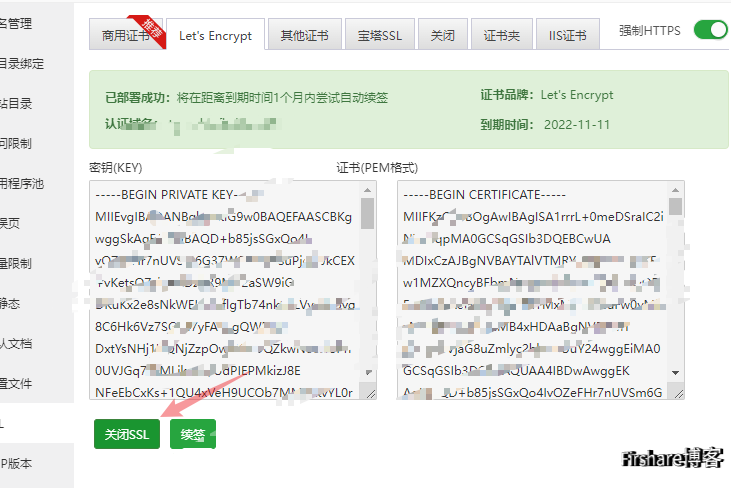
2. The previously deployed ones are also deleted
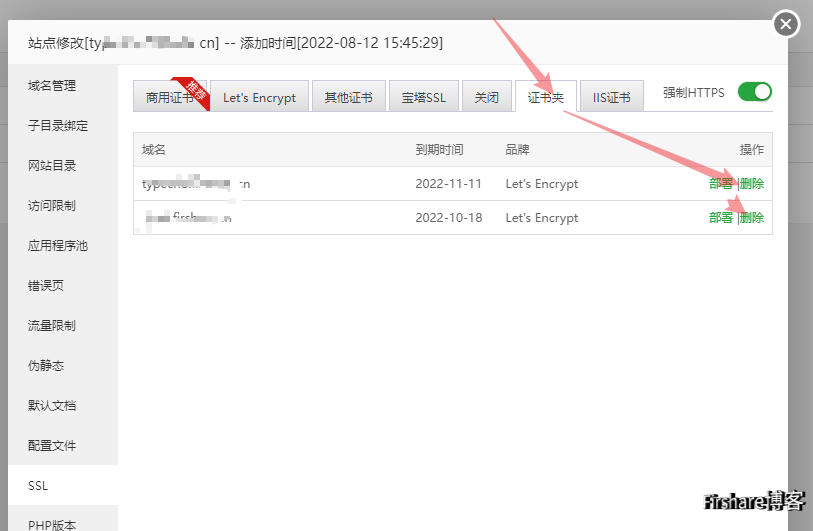
3. Re-apply for SSL.