Hot Article
- Centos7 closes and restarts the system firewall and opens firewall ports
- How IID server uses Xshell to connect to Linux (centos) server
- BT panel forgets the background login URL, and the solution to the security entrance verification failure
- What to do if a cp: omitting directory error occurs in Linux (detailed solution)
- Error connecting to MySQL: Cant connect to MySQL server (10060)
- The php domain name points to ip, how to use the specified ip address to access a server in the url request domain name in curl mode
Some PHP extensions cannot be installed on the pagoda panel/pagoda installation extensions such as MEMCACHED fail
- Author:Kevin
- Category:Website building
- Release Time:2023-02-16
The Pagoda panel cannot install some PHP extensions/Pagoda installation extensions such as memcached fail. Without caching, the original system can kill the website with 17CE and ITDOG speed test.
Like a Wordpress program, the easiest optimization is to set up a cache plug-in, such as memcached and Opcache.
Pagoda, as a graphically convenient panel, is now used by many people.
Generally speaking, you can install such a cache plug-in for free directly in the Pagoda store, but because different network providers provide different system versions, occasionally there will be a prompt that the installation is successful, but it is still not installed situation above. For example, when I was using Oracle CentOS, I encountered the situation that the plug-in could not be installed normally
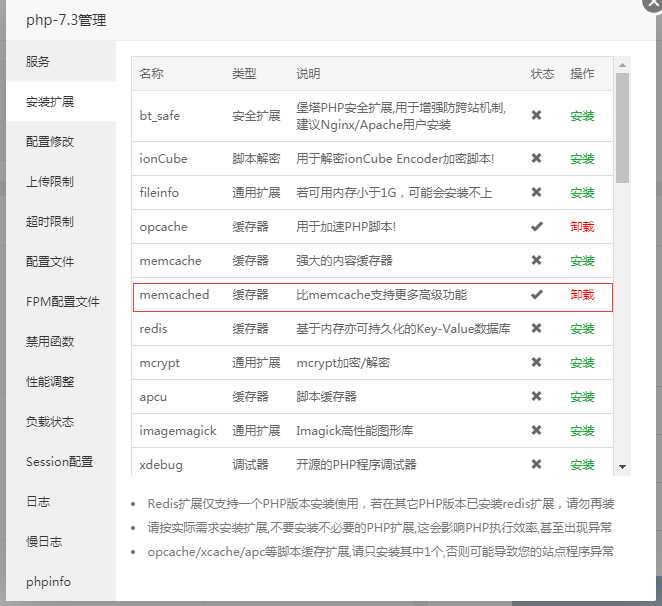
Sometimes we install php extensions in the pagoda panel, it will display the installation Success, but the extension list still shows that it is not installed.
For example, install fileinfo, exif, imagemagick, memcached, etc.
This situation is mostly due to a problem with the compilation environment. For example, when installing exif, it may be the server compiler Question, you can try the following code to first install the environment required for compilation.
yum -y install gcc-c++
yum -y install glibc-headers
yum -y install m4
yum -y install autoconf
After the environment is installed, the plug-in can be installed and used normally.
related topic
- How to set up scheduled website data backup on the IDGlobal pagoda panel
- Quick tutorial on building a website using the pagoda panel
- How IID server uses Xshell to connect to Linux (centos) server
- Guardian host master Linux add binding ssl certificate graphic tutorial
- How to import the SSL certificate (pfx) and how to bind to the specified website.
- BT panel forgets the background login URL, and the solution to the security entrance verification failure