Hot Article
- Centos7 closes and restarts the system firewall and opens firewall ports
- How IID server uses Xshell to connect to Linux (centos) server
- BT panel forgets the background login URL, and the solution to the security entrance verification failure
- What to do if a cp: omitting directory error occurs in Linux (detailed solution)
- Error connecting to MySQL: Cant connect to MySQL server (10060)
- The php domain name points to ip, how to use the specified ip address to access a server in the url request domain name in curl mode
How to set up scheduled website data backup on the IDGlobal pagoda panel
- Author:Be
- Category:Website building
- Release Time:2022-12-22
After a personal webmaster uses Pagoda to create a site, there is no backup by default. There are two kinds of site backup, one is manual backup and the other is automatic backup. It is quite troublesome to manually backup every day/every other period of time, but if the website is not backed up, in case we operate something one day and the file is missing or installed What plug-ins have loopholes that cause site data loss is not worth the loss. Although cloud servers now have a snapshot function that can be set for scheduled backups, this function is powerful and can restore data before the snapshot time point, but when our site lacks a certain file At that time, this function is not very convenient, can it be restored? After this point in time, the written content will be gone, why not restore it? Our site is missing that file. So we need to set up website data backup, how to set up the site created through the pagoda panel? The following webmaster will teach you how to set up regular backup data to make the website data more secure
Solution
1. Log in to the pagoda panel, after logging in, select the scheduled task on the left and click to enter

2. Set the following picture in the scheduled task
Task type: Select backup website
Task name: This is automatically filled in the panel, you don’t need to fill in
Execution cycle: This is the time to choose the backup, and the data of the general personal webmaster is not It is recommended to choose a daily backup
Backup website: select the website to be backed up
Backup to: This is the storage path of the backup. You can choose local or cloud storage. If the cloud storage plug-in is not installed by default, only the server disk ( This machine)
Keep backups: 7 copies are generally recommended, and the above daily backup execution cycle is exactly 7 days
Exclusion rule: This is generally not used (the purpose is to exclude directories that are not backed up)
After setting the above options, click Add Task

3. After adding the task plan, a task plan we just added will appear in the task list as shown in the figure below. We click Execute and manually run the backup to check whether the backup is complete

Precautions
When the backup task is added, it should be run manually and check whether the backup package is complete
Insufficient disk capacity, wrong database password, unstable network, etc. may lead to incomplete data backup
Support file or directory exclusion when backing up sites and directories, please upgrade the plug-in that needs to exclude the function to the latest version, such as: Alibaba Cloud OSS, etc.
4. Click the task plan log function corresponding to the task list to see the specific situation of the backup and the backup storage path
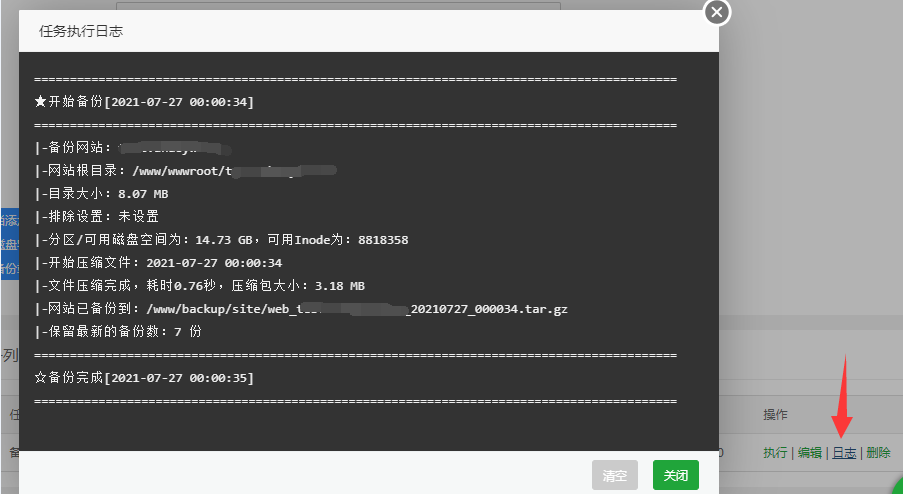
5. Download the backup compressed package under the backup path and decompress it locally to check whether it is normal. It will be automatically backed up when the set time is up
Other introduction
The pagoda task plan type includes the following parts: Shell script, backup website, backup database, log cutting, release memory, access URL, backup directory, Trojan killing, synchronization time
We generally use more backup websites, backup databases, log cutting, memory release, Trojan horse killing, synchronization time. The setting method is similar to the website backup setting above. You can test it
related topic
- Some PHP extensions cannot be installed on the pagoda panel/pagoda installation extensions such as MEMCACHED fail
- centos7 Pagoda linux panel installation tutorial (novice)
- Guardian host master Linux add binding ssl certificate graphic tutorial
- IDGlobal teaches you how to create folders in node.js
- How to build a website on a cloud server? Practical construction of video website graphic tutorial
- How to set up scheduled website data backup on the IDGlobal pagoda panel