Hot Article
- Centos7 closes and restarts the system firewall and opens firewall ports
- How IID server uses Xshell to connect to Linux (centos) server
- BT panel forgets the background login URL, and the solution to the security entrance verification failure
- What to do if a cp: omitting directory error occurs in Linux (detailed solution)
- Error connecting to MySQL: Cant connect to MySQL server (10060)
- The php domain name points to ip, how to use the specified ip address to access a server in the url request domain name in curl mode
BT panel forgets the background login URL, and the solution to the security entrance verification failure
- Author:Kevin
- Category:Website building
- Release Time:2022-12-24
Many friends who use the pagoda panel to build a website for the first time may encounter the situation of forgetting the login address of the pagoda background and prompting that the security entrance verification failed. This article IDGlobal website building notes will introduce how to retrieve the login address of the pagoda panel :
Please use the correct portal login panel
Error reason: The newly installed pagoda has already opened the security entrance login, and the newly installed machine will randomly have an 8-character security entrance name, which can also be modified in the panel settings. If you do not Record or don’t remember, you can use the following methods to solve
Solution: Enter the following command in the SSH terminal to solve
1. View panel entry: /etc/init.d/bt default
In the new version of the pagoda, you can directly enter bt to get the command, and bt default to view the default information.
2. Close the security entrance: rm -f /www/server/panel/data/admin_path.pl
Attention: [Close the security entrance] will directly expose your panel login address to the Internet, which is very dangerous, please operate with caution
There are two ways to retrieve the login address of the pagoda background. Both need to use SSH to log in to the VPS and enter the command to retrieve it. If you forget the VPS password, you can go to the VPS management website to find the reset VPS password. place.
Retrieve the pagoda panel background specific steps:
1. Connect to your server, if not, please refer to: Xshell Remote Server Tutorial
2. After connecting, just copy the command and paste it and press Enter (method 1 is demonstrated here, method 2 is not recommended)
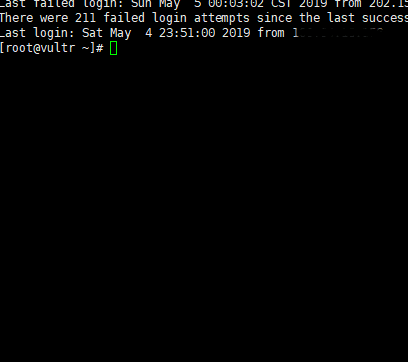
In addition, the new version of the pagoda can also be viewed directly by entering bt default or bt in ssh.
related topic
- Some PHP extensions cannot be installed on the pagoda panel/pagoda installation extensions such as MEMCACHED fail
- Guardian host master Linux add binding ssl certificate graphic tutorial
- How to build a website on a cloud server? Practical construction of video website graphic tutorial
- How to import the SSL certificate (pfx) and how to bind to the specified website.
- BT panel forgets the background login URL, and the solution to the security entrance verification failure
- How IID server uses Xshell to connect to Linux (centos) server