Hot Article
- Centos7 closes and restarts the system firewall and opens firewall ports
- How IID server uses Xshell to connect to Linux (centos) server
- BT panel forgets the background login URL, and the solution to the security entrance verification failure
- What to do if a cp: omitting directory error occurs in Linux (detailed solution)
- Error connecting to MySQL: Cant connect to MySQL server (10060)
- The php domain name points to ip, how to use the specified ip address to access a server in the url request domain name in curl mode
Guardian host master Linux add binding ssl certificate graphic tutorial
- Author:Kevin
- Category:Website building
- Release Time:2023-01-03
First, first import the SSL certificate
Log in to the hosting master panel, “Website Management”-“SSL Certificate”-“Add SSL certificate”

According to the instructions on the page, fill in the relevant information and save to complete the import of the SSL certificate
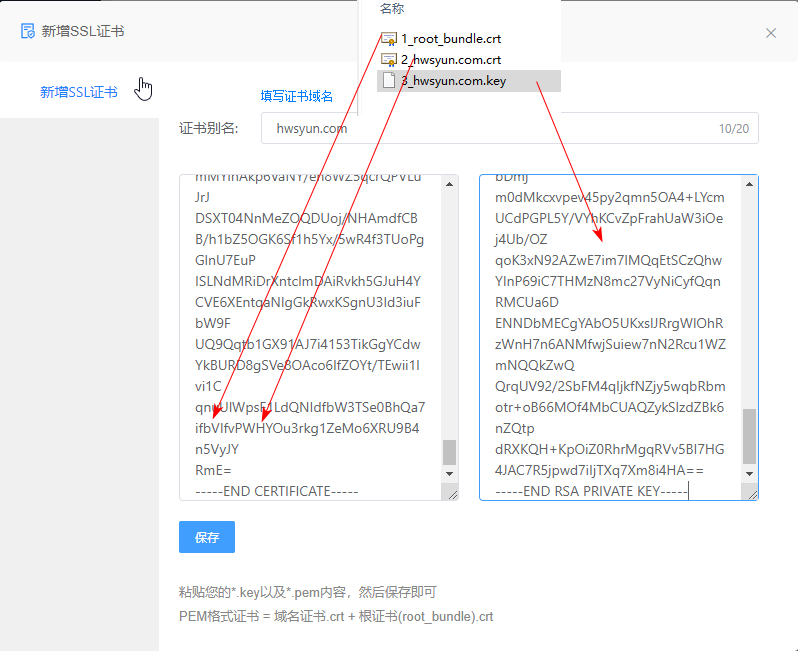
Description:
Certificate Alias: Choose any name that you can remember.
Left box: Fill in the content of the certificate pem file (the pem file can be opened with Notepad and copied).
Right box: Fill in the content of the certificate key file (the key file can be opened with Notepad and copied to the entire content).
If the certificate party does not provide the pem file, you can ask for it from the certificate party. Or fill in the domain name certificate.crt file in the left box, and then fill in the content of the root certificate root_bundle.crt below.
"Save" after completing the above.
Second, bind the SSL certificate
Find "Website Management" - corresponding website "Management" - "SSL Binding" and "Save" after operation
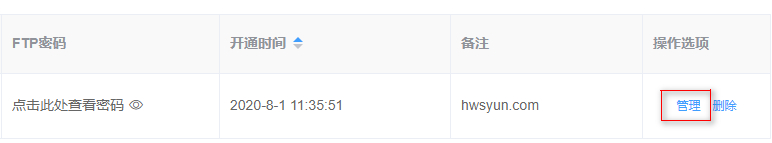
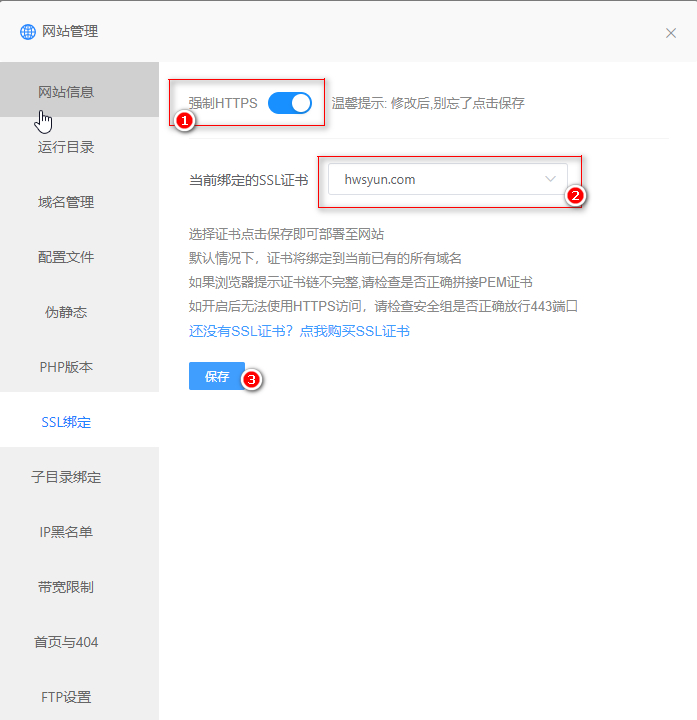
Description:
Force HTTPS: After opening, all pages of the website will be forced to jump to https.
Currently bound SSL certificate: Select the SSL certificate that needs to be bound to this website.

The configuration is complete, let's open the website
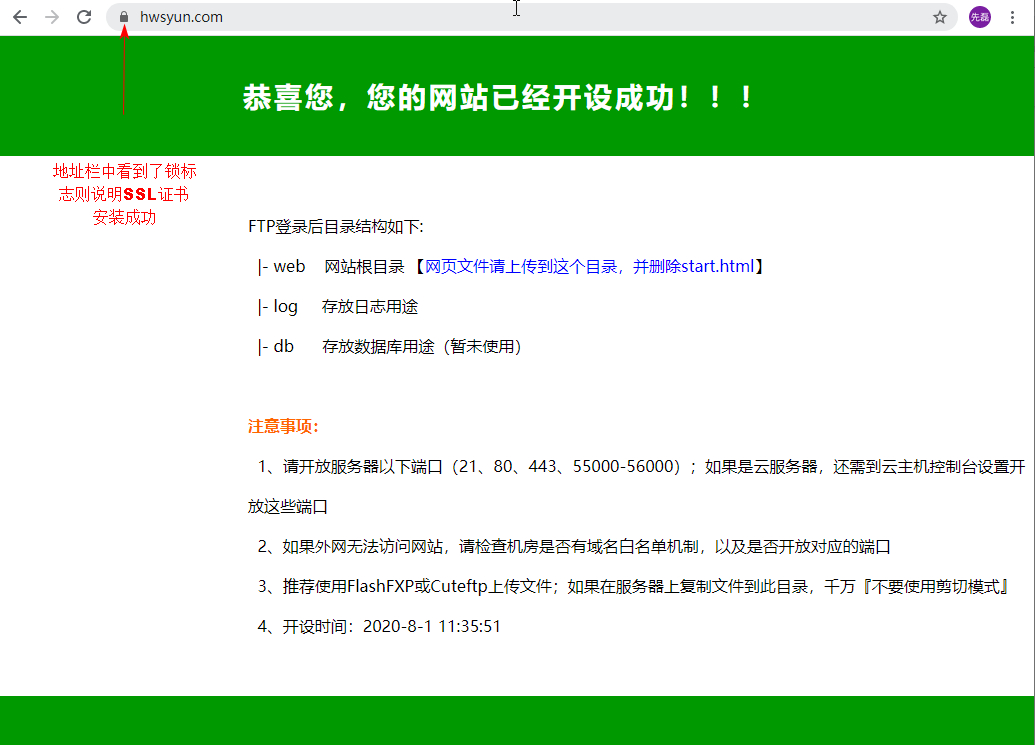
The above is the whole content of the graphic tutorial on adding and binding ssl certificate to Guardian Host Master Linux. I hope it will be helpful to you!
related topic
- How to import the SSL certificate (pfx) and how to bind to the specified website.
- Some PHP extensions cannot be installed on the pagoda panel/pagoda installation extensions such as MEMCACHED fail
- Guardian host master Linux add binding ssl certificate graphic tutorial
- Quick tutorial on building a website using the pagoda panel
- IDGlobal teaches you how to create folders in node.js
- How to build a website on a cloud server? Practical construction of video website graphic tutorial