Hot Article
- Centos7 closes and restarts the system firewall and opens firewall ports
- How IID server uses Xshell to connect to Linux (centos) server
- BT panel forgets the background login URL, and the solution to the security entrance verification failure
- What to do if a cp: omitting directory error occurs in Linux (detailed solution)
- Error connecting to MySQL: Cant connect to MySQL server (10060)
- The php domain name points to ip, how to use the specified ip address to access a server in the url request domain name in curl mode
In order to prevent the Pagoda firewall from blocking CDN nodes, it is necessary to close the Pagoda firewall.
The method is as follows:
1. Turn off the Nginx free firewall
Software Store——》Find the Nginx free firewall, click Settings to pop up the settings page, click to close the firewall, as shown in the figure:
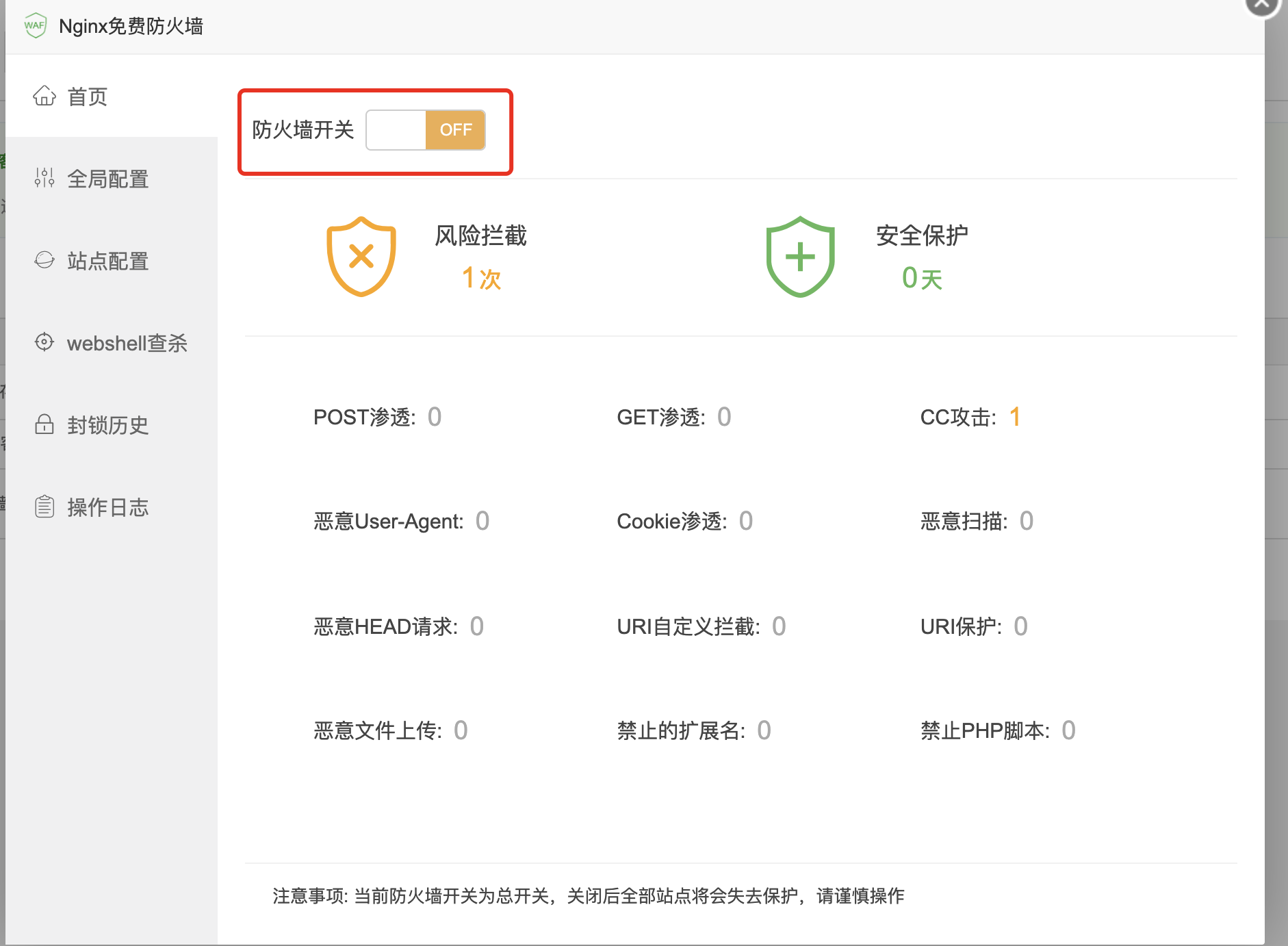
2. Turn off the Nginx paid firewall
If you purchase a firewall with Nginx payment, click Firewall on the left menu, switch to global settings, and click the firewall switch to close, as shown in the figure:
