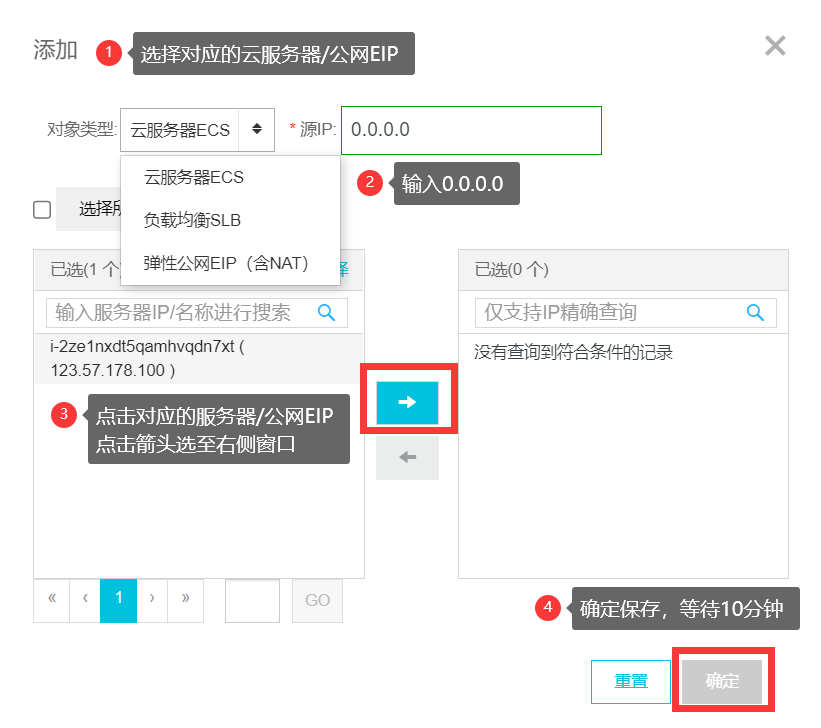Hot Article
- Centos7 closes and restarts the system firewall and opens firewall ports
- How IID server uses Xshell to connect to Linux (centos) server
- BT panel forgets the background login URL, and the solution to the security entrance verification failure
- What to do if a cp: omitting directory error occurs in Linux (detailed solution)
- Error connecting to MySQL: Cant connect to MySQL server (10060)
- The php domain name points to ip, how to use the specified ip address to access a server in the url request domain name in curl mode
How to add IP whitelist to IDGlobal Alibaba Cloud server
- Author:Chao
- Category:Anti-attack CDN
- Release Time:2022-11-25
Users who use Alibaba Cloud servers often report that 5** error messages such as 502, 520 and so on will appear when accessing the Alibaba Cloud server. The customer's Alibaba Cloud server is in normal state, and the node has not found any faults. , the high probability is a back-to-source error caused by Alibaba Cloud bypassing the security check restrictions on back-to-source nodes.
Configuring IP Whitelist Tutorial:
Security Center-Security Control Settings-IP Whitelist-Add: Add whitelist address in Alibaba Cloud background
Select the corresponding cloud server. If the cloud server uses the elastic public network IP to select the corresponding elastic public network IP, enter 0.0.0.0 (representing all IPs) for the source IP, and set the Click the arrow to select the corresponding cloud server or elastic public network IP to the right window, click OK and wait for 10 minutes.